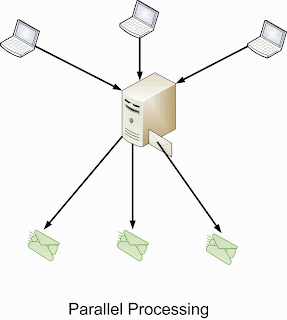|
| DESKTOP COMPUTER |
.jpg) |
| LAPTOP |
GENERATION OF COMPUTERS
First Generation (1940-1956) Vacuum Tubes
The first computers
used vacuum tubes for circuitry and magnetic drums for memory, and were often enormous, taking up entire rooms. They were
very expensive to operate and in addition to using a great deal of electricity,
generated a lot of heat, which was often the cause of malfunctions.
Second Generation (1956-1963) Transistors
Transistors replaced vacuum tubes and ushered in the second generation of
computers. The transistor was invented in 1947 but did not see widespread use
in computers until the late 1950s. The transistor was far superior to the
vacuum tube, allowing computers to become smaller, faster, cheaper, more
energy-efficient and more reliable than their first-generation predecessors.
Though the transistor still generated a great deal of heat that subjected the
computer to damage, it was a vast improvement over the vacuum tube.
Second-generation computers still relied on punched cards for input and
printouts for output.
Second-generation
computers moved from cryptic binary machine language to symbolic, or assembly, languages, which allowed programmers to specify instructions
in words. High-level programming languages were also being developed at this time, such
as early versions of COBOL and FORTRAN. These were also the first computers that stored their
instructions in their memory, which moved from a magnetic drum to magnetic core
technology.
Third Generation (1964-1971)
Integrated Circuits
The development of the integrated circuit was the hallmark of the third generation of
computers. Transistors were miniaturized and placed on silicon chips, called semiconductors, which drastically increased the speed and efficiency of
computers.
Instead of punched cards
and printouts, users interacted with third generation computers through keyboards and monitors and interfaced with an operating system, which allowed the device
to run many different applications at one time with a central
program that monitored the memory. Computers for the first time became
accessible to a mass audience because they were smaller and cheaper than their
predecessors
Fourth Generation (1971-Present)
Microprocessors
the microprocessor brought the fourth generation of computers, as
thousands of integrated circuits were built onto a single silicon chip. What in
the first generation filled an entire room could now fit in the palm of the
hand. The Intel 4004 chip, developed in 1971, located all the components of the
computer—from the central processing
unit and memory to
input/output controls—on a single chip.
In 1981 IBM introduced its first computer for the home user, and in 1984 Apple introduced the Macintosh. Microprocessors also moved out of the
realm of desktop computers and into many areas of life as more and more
everyday products began to use microprocessors.
As these small
computers became more powerful, they could be linked together to form networks,
which eventually led to the development of the Internet. Fourth generation
computers also saw the development of gui, the mouse and handhelddevices.
Fifth Generation (Present and Beyond)
Artificial Intelligence
Fifth generation
computing devices, based on artificial
intelligence, are still in
development, though there are some applications, such as voice recognition, that are being used today. The use of parallel processing and superconductors is helping to make
artificial intelligence a reality. Quantum computation and molecular and nanotechnology will radically change the face of computers in
years to come. The goal of fifth-generation computing is to develop devices
that respond to natural language input and are capable of learning and
self-organization.
DIFFERENTIATION BETWEEN EACH GENERATION
Particulars
|
First
|
Second
|
Third
|
Fourth
|
Fifth
|
Year
|
1949-55
|
1956-65
|
1966-75
|
1976-95
|
1996
onwards
|
Size
|
Room
Size
|
Cupboard
Size
|
Desk
Size Minicomputer
|
Typewriter
Sized Computers & Laptops
|
Credit
Card Sized Computers & Palmtops
|
Density
|
One Component
per Circuit
|
100
Components per Circuit
|
1000
Components per Circuit
|
Hundreds
of Thousands of Components per Circuit
|
Millions
of Components per Circuit
|
Technology
|
Vacuum
Tubes
|
Transistors
|
Integrated
Semiconductor
Circuits
|
Large
Scale Integrated Semiconductor Circuits
|
Very
Large Scale Integrated Semiconductor
Circuits
|
Main
Memory
|
Magnetic
Drum
|
Magnetic
Core
|
Magnetic
Core
|
LSI
Semiconductor Circuits
|
VLSI
Superconductor circuits
|
Secondary
Storage
|
Magnetic
Drum Magnetic Tape
|
Magnetic
Tape, Magnetic Disk
|
Magnetic
Disk,
Magnetic
Tape
|
Magnetic
Disk,
Floppy
Disk,
Magnetic,
Bubble, Optical.
|
Optical
Disks & Magnetic Disks
|
Memory
|
10K -
20K
Characters
|
4K - 64K
Characters
|
32K –
4000K
Characters
|
51K –
32000K
Characters
|
Billions
of Characters
|
Operating
Speed
|
Milli
Seconds
10-3
|
Micro
Seconds
10-6
|
Nano
Seconds
10-9
|
Pico
Seconds
10-12
|
Still
less than Pico seconds.
10-15
|
External
Speed
|
Few
thousand
Instructions
|
Upto 10
Lakh
Instructions
|
Upto 1
Crore
Instructions
|
100 mps
|
Billion
Instructions
/sec.
|
Input/output
devices
|
Punched
card, paper tape
|
Paper
tape, Magnetic tape, VDU
|
VDU,
MICR,
OCR
|
VDU, MICR,
OCR, Voice Recognition
|
Speech
Input, Tactile Input, Graphics, Voice Responses
|
Cost
|
Very
High
|
Lower
than
First
Generation
|
Lower
than
Second
Generation
|
Lower
than
Third
Generation
|
Very Low
|
Other
features
|
Generate
heat, Relatively slow & rigid in operations.
|
Reliable
& Accurate, fast
|
Faster,
reliable, time sharing & Multi Processing Made possible
|
Sophistication
&
Complex usage, Improved storage
|
Sophistication
& Complex
usage, improved storage
|
Programming
Language
|
Machine
&
Assembly
Level Language
|
High
Level
Language
FORTRAN,
COBOL.
|
High
level
Languages:
FORTRAN
IV,
COBOL
68, PL/1,
|
Fourth
Generation
Language:
FORTRAN
77,
PASCAL,
C,
C++,
JAVA.
|
Fifth
Generation
Languages
|
Data
Processing
|
Serial
|
Spooling
|
Multi-
Programming
|
Multi-
Processing
|
Multi-
Processing
|
classification of computer
DIGITAL COMPUTERS
The computers which operates on measuring method are called analog computers ,E g ,measuring magnitude of earthquake,temperature,pressure,voltage etc,this computers are used for scientific and engineering purpose.such computers do not produce output in a printed form but the output is represented graphically ,analog computer do not deal with direct computing of numbers,
It is used under very special circumstances mostly in the area of scientific research and they are combination of analog and digital computers,the computer industry classifies them into the following categories ,
micro computers are at the lowest end of the computers range.• Microcomputers are more commonly known as personal computers. The term “PC” is applied to IBM-PCs or compatible computers.
• Notebook
(laptop) computers are used by people who need the power of a desktop system, but also portability.
The computer,which operates only on counting method,is called digital computer.they are widely used for commercial data processing,it is versatile and performs calculations based upon the electric signals stored in its memory,its advantage over an analog machine is its capacity of storing large volume of information on storage devices such as tapes or discs,
ANALOG COMPUTERS
The computers which operates on measuring method are called analog computers ,E g ,measuring magnitude of earthquake,temperature,pressure,voltage etc,this computers are used for scientific and engineering purpose.such computers do not produce output in a printed form but the output is represented graphically ,analog computer do not deal with direct computing of numbers,
HYBRID COMPUTER
1 micro computers,
micro computers are at the lowest end of the computers range.• Microcomputers are more commonly known as personal computers. The term “PC” is applied to IBM-PCs or compatible computers.
• Desktop
computers are the most common type of PC.
• Handheld PCs (such as PDAs) lack the power of
a desktop or notebook PC, but
offer features for users who need
limited functions and small size.
2 mini computers
Minicomputers: are smaller than mainframe, general purpose computers, and give computing power
without adding the prohibitive expenses associated with larger systems. It is
generally easier to use.
•
Minicomputers usually have multiple terminals.
•
Minicomputers may be used as network servers and Internet
serversMicrocomputers, or Personal Computers : is the smallest, least expensive
of all the computers. Micro computers have smallest memory and less power, are
physically smaller and permit fewer peripherals to be attached.
3 mainframes
Mainframe Computers: are usually slower, less powerful and
less expensive than supercomputers. A technique that allows many people at
terminals, to access the same computer at one time is called time sharing.
Mainframes are used by banks and many business to update inventory etc.
• Mainframe
computers can support hundreds or
thousands of users, handling massive amounts of input, output, and
storage.
• Mainframe
computers are used in large organizations where many users need access to shared
data and programs.
• Mainframes
are also used as e-commerce servers,
handling transactions over the Internet
4 super computers
Supercomputers : are widely used in scientific applications
such as aerodynamic design simulation, processing of geological data.
•
Supercomputers are the most powerful computers. They are used for
problems requiring complex calculations.
• Because of their size and expense,
supercomputers are relatively rare.
•
Supercomputers are used by universities, government agencies, and large businesses
classification of operating systems
configuration of my acer aspire 5755g
- Processor : Intel Core i5-2410M (2.30 GHz, 3MB Cache) / Intel Core i3-2310M (2.13 GHz, 3MB Cache)
- Operating system : Windows 7 Home Basic/Premium
- Memory : 4GB (1x 4GB) – 1066 Mhz
- Hard Drive : 640GB/750GB SATA (5400 rpm)
- Graphics : NVIDIA GeForce 540M GT with up to 2GB memory
- Display : 15.6-inch with HD resolution of 1366 x 768 pixels and LED backlighting LED (glossy)
- Optical Drive : Double Layer DVD / CD recorder
- Communication : Gigabit Ethernet , Wireless LAN Wi-Fi 802.11 b/g/n , Bluetooth 3.0
- Ports : 1 x USB 3.0 , 2 x USB 2.0 , HDMI
- Built-in HD camera, 4 in 1 multimedia card slot, Kensington lock system Battery
- Battery : 6-cell battery with up to 4.5 hours backup
- Dimensions : 33.20x382x253 mm
- Weight : 2.6 KG